How To Apply
Application Overview
The Foundation utilizes an online grants portal where applicants can submit grant requests and reports, and review their grant history online.
Download the Application Outline before beginning to fill out the application. This form was created to help you prepare your answers to narrative questions ahead of time and also walks you through the documents/attachments you’ll need to upload as part of the online application process.
We recommend starting to work on your application using Microsoft Word or Google Docs rather than in the online application form, particularly if you are working with several people to complete the application. Then, copy and paste your consolidated answers in the online application form.
Our goal is to make the grant process as manageable as possible for prospective grantees. Please direct technical questions and feedback about the application process to:
Rachel Murch Watters
Grants Manager
rmurchwatters@pfs-llc.net
(415) 561-6540 ext. 284
DEADLINES
Our quarterly submission deadlines are at 11:59pm P.S.T. on January 31, April 30, July 31, and October 31.
Atkinson Foundation is currently not accepting applications from organizations that have not received a grant from the foundation in the last 3 years.
Proposals are only accepted from organizations serving residents of San Mateo County. All applicants should review our grantmaking guidelines before completing a funding request.
RETURNING GRANTEES
If you are a returning grantee, please apply for the same grantmaking round as the previous year.
DECLINED PROPOSALS
If a proposal has been declined, organizations must wait one year to reapply for funding
QUESTIONS
Rachel Murch Watters
Grants Manager
rmurchwatters@pfs-llc.net
(415) 561-6540 ext. 284
Application Process
Review our funding priorities and eligibility guidelines to determine if your request meets the eligibility criteria. If you are not sure if your request is aligned with the focus areas, please contact:
Rachel Murch Watters
Grants Manager
rmurchwatters@pfs-llc.net
(415) 561-6540 ext. 284
DECLINED PROPOSALS
If you received a declination in response to your proposal and are planning to resubmit, please contact Avani Patel to discuss your program prior to applying again:
Avani Patel
Senior Program Officer
apatel@pfs-llc.net
For your convenience, we have created an application outline that includes the application questions in a step-by-step document. We encourage you to download and use it as your guide throughout the application process. The application outline will walk you through the narrative questions you’ll be asked once you access the online application, which allows you to draft your responses outside the system and have them ready to copy + paste into the form when ready. The application outline also lists the documents and supplemental materials required to submit the application.
If your request is aligned with our funding priorities, submit an application through the online grants portal. New users should register for a user name and password. Existing users can simply login to the portal. If you are not sure if you or your organization have an existing profile in the grants portal, please call our main line at (415) 561-6540.
How to register and login – Video
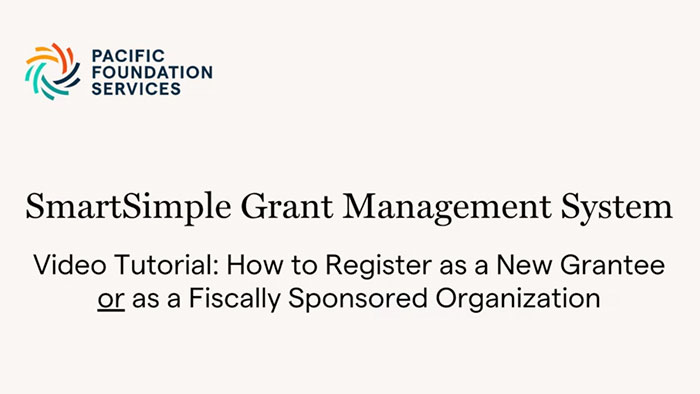
Once logged in, complete the following items:
- Complete the Organization Profile and the Personal Profile, found under the Organization and Contact Information section.
- Click the “New Proposals” icon to begin an application.
- Be sure to save your work periodically, as the application form will not auto-save your work. You may save an application in progress and return to it by clicking the “Current Proposals” icon on your home screen.
- Click “Submit” when complete. Submitted applications cannot be edited. New users be sure to complete the Organization Profile and Personal Profile under Organization and Contact Information. Please note: If your agency does not have a IRS 501(C) 3 tax-exempt determination letter, please upload a completed W-9 form. Whenever exiting the portal, be sure to log out before closing the page or browser.
After you have submitted the application, your request will be reviewed. Foundation staff will contact you when selection decisions have been made. To download a PDF version of your submitted application, click the “Current Proposals” icon, open the submitted application, and click the “Printable Application” button.
We welcome your feedback as we continue to improve the application process. If you encounter any problems or have suggestions about how we can improve your experience, please call our main line at (415) 561-6540.
Click here if you’d prefer to download the step-by-step guide.
Application Process
STEP 1: REVIEW GUIDELINES
Review our funding priorities and eligibility guidelines to determine if your request meets the eligibility criteria. If you are not sure if your request is aligned with the focus areas, please contact:
Rachel Murch Watters
Grants Manager
rmurchwatters@pfs-llc.net
(415) 561-6540 ext. 284
DECLINED PROPOSALS
If you received a declination in response to your proposal and are planning to resubmit, please contact Avani Patel to discuss your program prior to applying again:
Avani Patel
Senior Program Officer
apatel@pfs-llc.net
STEP 2: REVIEW PROCESS
For your convenience, we have created an application outline that includes the application questions in a step-by-step document. We encourage you to download and use it as your guide throughout the application process. The application outline will walk you through the narrative questions you’ll be asked once you access the online application, which allows you to draft your responses outside the system and have them ready to copy + paste into the form when ready. The application outline also lists the documents and supplemental materials required to submit the application.
STEP 3: REGISTER & LOGIN
If your request is aligned with our funding priorities, submit an application through the online grants portal. New users should register for a user name and password. Existing users can simply login to the portal. If you are not sure if you or your organization have an existing profile in the grants portal, please call our main line at (415) 561-6540.
How to register and login – Video
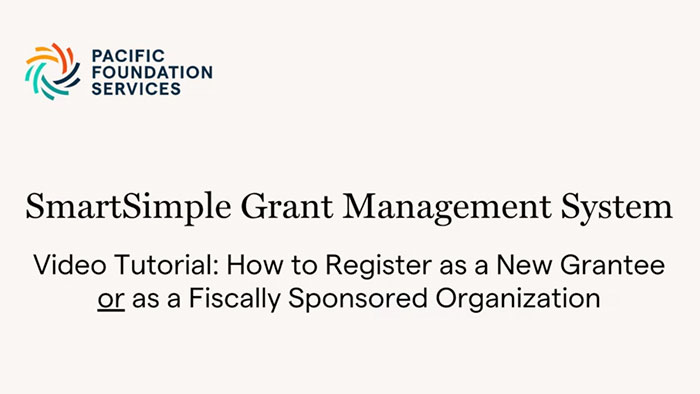
STEP 4: SUBMIT APPLICATION
Once logged in, complete the following items:
- Complete the Organization Profile and the Personal Profile, found under the Organization and Contact Information section.
- Click the “New Proposals” icon to begin an application.
- Be sure to save your work periodically, as the application form will not auto-save your work. You may save an application in progress and return to it by clicking the “Current Proposals” icon on your home screen.
- Click “Submit” when complete. Submitted applications cannot be edited. New users be sure to complete the Organization Profile and Personal Profile under Organization and Contact Information. Please note: If your agency does not have a IRS 501(C) 3 tax-exempt determination letter, please upload a completed W-9 form. Whenever exiting the portal, be sure to log out before closing the page or browser.
STEP 5: REVIEW
After you have submitted the application, your request will be reviewed. Foundation staff will contact you when selection decisions have been made. To download a PDF version of your submitted application, click the “Current Proposals” icon, open the submitted application, and click the “Printable Application” button.
We welcome your feedback as we continue to improve the application process. If you encounter any problems or have suggestions about how we can improve your experience, please call our main line at (415) 561-6540.
Step-by-step guide download
Click here if you’d prefer to download the step-by-step guide.
Reporting
The Foundation streamlined its grantmaking process to no longer require final reports. We now capture everything we need in our new application form.
